PhotoMath is available in the App Store, Google Play, Windows Store and Amazon. The application uses the camera on your device to provide you the answer to a math problem. In addition, you can see steps to solving the problem. While there are multitude of ways students can take to reach the final answer, the steps can help parents have a better understanding of one possible route.
Using the Application
Step 1: Open up the application
Step 2: Place the math problem in the red brackets and the answer magically appears. In this example, the problem on the paper was 2(x+5)=16 and when I hovered over the problem the answer of X=3 appeared.
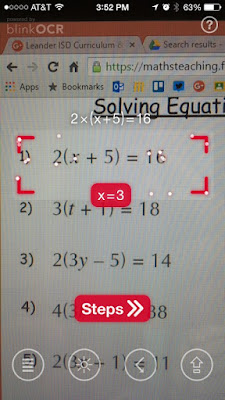
Step 3: Click on the 'step' icon and it will take you to possible steps to solve the problem.
Some teachers might fear that students will use this to finish homework. While this is a valid concern, it isn't a strong enough one to make me not want to share this application. I believe that student understanding will surface during assessment time, so using it during homework time won't benefit the student.
PhotoMath is out there and odds are students already know about it and are possibly using it already. By sharing the benefits of using the app to find mistakes or check for understanding you are taking the excitement of getting away with something from the students. Thus allowing the student to see how this can be used to become a stronger mathematician.


No comments:
Post a Comment