Katie Ann and Lori chose to go the non-digital route for this activity, but I will give digital options below. The students received index cards and post-its. The assignment was to, on the index card, create a tweet from the mind of one of the characters. The tweet needed to reveal the main idea of the chapter from the characters point of view and include a hashtag to summarize the chapter. One of the teachers had each student individually create a tweet, while the other teacher allowed them to work in partners. The tweets were displayed in the hall under the appropriate chapter and character, which allowed the class to take a gallery walk to read the tweets. Each student then used the post-it notes to respond to the tweets.
Both Katie Ann and Lori were pleasantly surprised and amazed at the work that they students produced. This was a wonderful formative assessment piece that the teachers can use to see if the students truly understood how to analyze the character of a novel while addressing the main idea in a summary format.
Here are a few digital options you could use to replicate this activity (list is not exhaustive):
- Tweet page - this will not allow for quote tweets
- Tabletop Tweet - each student is responsible for the Tweet It, Capture It, and Hashtag It boxes and then is assigned a partner to switch with for the Retweet It portion.
- Padlet (tutorials)- although you are limited to 3 walls on the free account, you could use the shelf template to represent the chapters/characters. Each of your classes could use the same Padlet wall. Enable the comment feature so that students can then use this to respond to the tweets.
- LinoIt (visual explanation) - students must create an account to use this tool. It does have Google login capabilities. Like Padlet, this is a board that allows users to create sticky notes and place in various locations around a board.
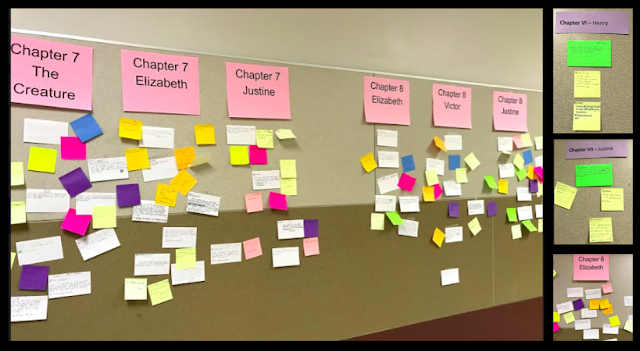


No comments:
Post a Comment